Operating System
The "operating system" of a computer is like a first, supervisory program that begins running when the computer first starts up ("boots up"). The operating system plays an invisible administrative and bookkeeping role behind the scenes. When a desktop or laptop starts up, the operating system typically gets things organized and then launches a "file explorer" program which displays windows and menus etc. that show the user what file systems are available, allowing the user to navigate and operate on the files.The operating system keeps things organized in the background so that multiple programs can run at the same time, which is known as "multitasking". The operating system gives each program its own area of memory, so each program only accesses its own resources .. attempting to limit what an erroneous or malicious program can do. Keeping the programs separate is sometimes known as "sandboxing" .. mediating the access of each program so it operates independently, without interfering with other programs or the system as a whole. Similarly, each program has some access to the screen through a window, but this output area is separated from the output of other programs.
Recall that a .exe file or whatever is essentially just a file of machine code instructions. When you double-click the program, it is the operating system that "launches" the program, doing the housekeeping steps of allocating an area of memory within RAM for the program, loading the first section of the program's machine code into that memory, and finally directing the CPU to start running that code.
A digital camera is also a little computer. When it starts up, it does not run a file manager program. Instead, after the basic housekeeping is set up, the camera may just run a single program that draws the menus etc. on the camera's screen and responds to clicks on the camera's buttons and so on.
Where Do Programs Come From?
High Level Languages
It is extremely rare to write machine code by hand. Instead, a programmer writes code in a more "high level" language with features that are more useful and powerful than the simple operations found in machine code. For CS101, we write code in Javascript which supports high level features such as strings, loops, and the print() function. None of those high level features are present in the low level machine code; they are added by the Javascript language. There are two major ways that a computer language can work.1. Old School: Compiled Language
One common computer language strategy is based on a "compiler". The computer languages C and its derivative C++ are popular computer languages that use this strategy, although they are relatively primitive compared to more modern languages (below).In C++, the programmer writes C++ code which includes high level facilities such as strings and loops (much as we have seen in Javascript). Here is some C++ code to append a "!" at the end of a string.
// C++ code a = "hi"; b = a + "!";This code appends the string "!" on to the end of "hi", resulting in the string "hi!" stored into the variable b. The machine code instructions in the CPU are too primitive to implement this append operation as one or two instructions. However, the operation can be accomplished by a longer sequence of machine code instructions strung together.
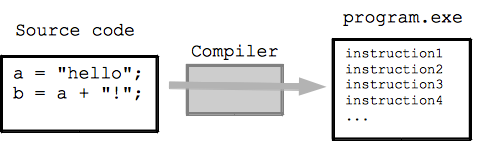
The Compiler for the C++ language, reads that C++ code and translates and expands it to a larger sequence of the machine code instructions to implement the sequence of actions specified by the C++ code. The output of the compiler is, essentially, a program file (.exe or whatever) made of many machine code instructions that implements the actions specified in the C++ code. The compiler produces the .exe file from the C++ code, and it is finished. Running the .exe can happen later, and is a separate step.
No comments:
Post a Comment